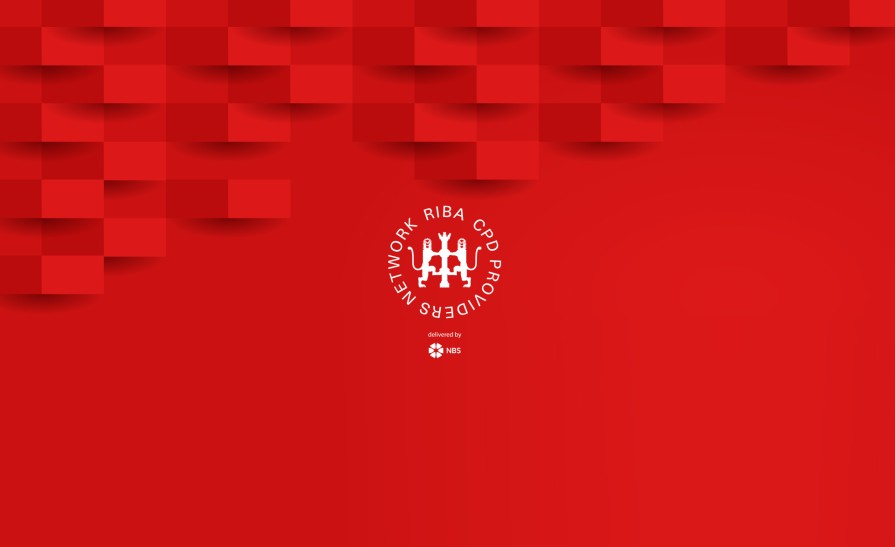CPD in the Providers Network focuses on technical content that leads to safe and informed specifications. But to stay in the memories of your audiences, and to boost those fruitful long-term relationships you also need to engage. Interesting, engaging, and memorable content stays with your audience longer. Some bullet points to consider:
The story
- Remember that you are a storyteller, so be a good one, even with technical content. What is compelling about your product? What do you love about it? Literally – what’s the story?
- Sounds basic but have a start and an end. Start with your company history (don’t forget to set your credentials and credibility); establish your agenda and learning aims; and conclude with your contact details, learning outcomes and maybe a company video.
- Don’t neglect the case histories in your content! Case histories are your chance to tell a real-life specification or design story, and an additional way to educate your audiences. We don’t think that limiting yourself to one or two case histories does you a service. We recommend around six, telling different stories with different focuses – more if you wish. However, note that case histories must also tell your story without resorting to sales talk or reference to brand or product names.
- The case history should offer an educational narrative on the project: for example, how it came about, what the client or architect wanted, how the project worked, what the outcomes were, and any challenges or highlights. We expect to see full speakers notes for each case history. And don’t forget the photos! Product photos are okay – but project photos showing real, realised projects are better.
The look
- Have great photos and illustrations – lots of them. Even for very technical content. It’s a chance to highlight your brand. If you look professional, you will have more respect.
- Try for clean screens – watch the amount of text you feel you need to put on the slide. People either get lost, or end up reading the screen, rather than listening to you.
- Watch the colour choices (skip the neon green) and the contrast between text and screen. For example … pale yellow text never works.
The audience interaction
- Ask and encourage questions, show clips, run mini polls, break up the seminar in two, sandwiching the content around the interaction. And end with a good video.
- If presenting live, use or show samples and invite the delegates to handle them.
Aftercare
- Don’t hesitate to ask them about their projects when the seminar ends. In fact – ask them ahead of time to be prepared to talk about their work and projects if time allows.
- Always, always follow up … after the presentation, on the day, afterwards.
- Handouts – audiences expect and like them and are often disappointed in the quality and quantity. Don’t forget them, even in digital seminars.
- Research the practice ahead of time. Their websites and social media will tell you what they do, who they are, how big they are, what they have done, and what sectors they work in.
If you’re already a member and have any questions about the assessment process contact assess@riba.org