How to Create High Quality BIM Objects
16 October 2025 | By NBS
Dive into the NBS BIM Object Standard and learn how to create the best BIM objects to showcase your products to specifiers on NBS Source.
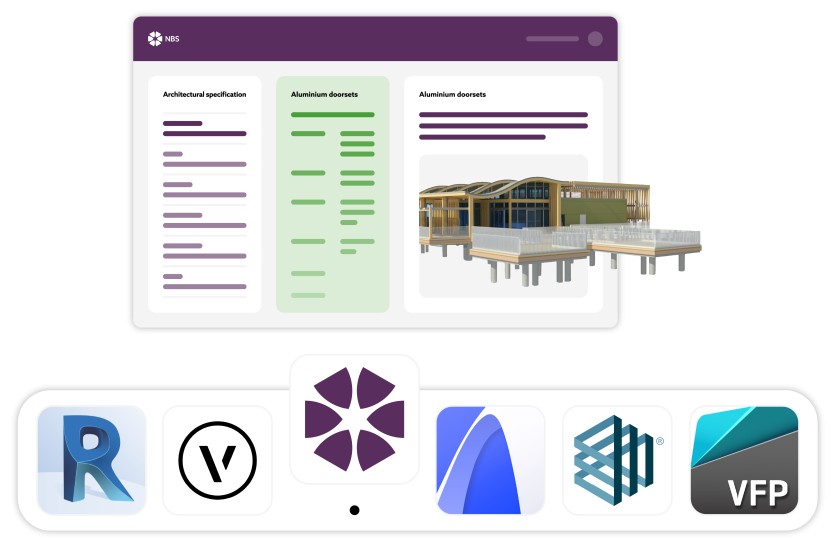
BIM objects are an essential part of the construction industry, but ensuring consistency and quality across the board can be tricky.
When manufacturers create objects to a recognised standard, they provide reliable and consistent information that supports both practice and project-specific needs. This gives specifiers peace of mind in the accuracy and quality of digital models, therefore streamlining workflows and building confidence among clients and project managers.
At NBS, we’re committed to making the design and build experiences as straightforward and seamless as possible, and unifying BIM objects to a certain standard is a huge part of this.
We’ve created the NBS BIM Object Standard, which forms the foundation of creating high-quality BIM objects. Any objects that meet this standard are clearly marked with the green BOS stamp in NBS Source.
As a manufacturer, you need to understand the best practices for BIM Objects in order to meet the NBS BIM Object Standard. By following the tips in this guide, you can create better BIM objects that appeal to specifiers and foster better collaboration across the board.
What is a BIM object?
Even if you already understand the basics of BIM, we’ll cover them again here to help make sure everyone is up to speed…
A BIM (Building Information Modelling) object is a digital version of a real-world component. It contains the product and geometry that represent that product’s physical characteristics.
Within the BIM object is a visualisation, so specifiers can see how it will look, as well as behavioural data, which allows designers to position the object exactly how it would work within a real-life environment.
There are two primary types of BIM objects:
- Component objects: Building products with fixed geometrical shapes such as windows, doors, boilers, etc.
- Layered objects: Building products that do not have a fixed shape or size, such as carpets, roofing, walls, and ceilings.
BIM objects can either be generic or specific (proprietary). Generic objects, or library objects, are used during the initial design phase as a visual expression of the need for an object. Specific objects, rather, are designed by manufacturers, and these are the exact objects they design and sell and will include product data.
As a manufacturer, having a BIM object specified does not guarantee that it will be used in the final design, but it does increase your chances – that’s because it’s already been proven to integrate into the design and meet the required criteria around performance, sustainability, and other factors. Combined with a well-written specification, this forms part of the triple lock approach: accurate product data, trusted specification, and seamless integration, giving your products the strongest opportunity to remain in the project through to completion.
BIM objects come in a range of file formats, suitable for use in software like Revit Architecture, Bentley AECOsim, Nemetscheck Vectorworks and Graphisoft ArchiCAD.
So, to increase the likelihood that your BIM objects will be chosen by specifiers, you’ll need to make sure that they meet a certain standard. This means including all information necessary, ensuring it’s accurate, and meeting any industry standards, too.
What makes a good BIM object?
When creating specific BIM objects, manufacturers should always aim to achieve a certain standard. By standardising properties and modelling approaches, BIM objects become more consistent and are easier to compare, select, and use across different platforms and manufacturers. Ultimately, this allows for greater collaboration, efficiency, and more meaningful information exchange.
That’s why we created the NBS BIM Object Standard, which sets the standard for BIM Objects housed in NBS Source’s BIM library.
The NBS BIM Object Standard ensures every object includes a core property set that supports efficient workflows and high-quality digital assets. It promotes consistency through standardised classification (aligned with ISO 19650 and ISO 12006-2, with Uniclass as a leading example), naming conventions, and information structures.
For the full NBS BIM Object Standard, including specific requirements for each section, download it here.
In the meantime, here’s a quick summary of each section:
